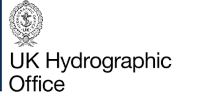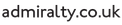ADP - Error: A problem with COM occurred
Example of the error:
“Problem: Lights.cpp(595): A problem with COM occurred - COM problem: HRESULT = 0x80040154 (Class not registered), GUID = {00000000-0000-0000-0000-000000000000}
Context:
Lights.cpp(307): Initialising
KeyManagerProxy.cpp(33): Connecting to the Key Manager
Cause
This would suggest something has caused the key manager (blum.exe) COM registration to break
Resolutions:
1. Attempt to repair the application via Programs and Features. Select the affected application then choose 'Repair'.
2. Run the following command prompt (You will need full Administrator privilages so may need your IT Assistance with this):
Click Start,
click All Programs,
click Accessories.
Right-click Command prompt and then click Run as administrator.
Then, depending on the system used:
- on a 32 bit system (installed to the the %programfiles% folder ) type:
cd "%ProgramFiles%\common files\CherSoft"
- on a 64 bit system (%programfiles(x86)% folder ) type:
cd "%ProgramFiles(x86)%\common files\CherSoft"
- then once these commands have been typed separately on each system (either 32or 64 bits), regardless of whether it is a 32 bit or 64 bit system, on both 32and 64 bit systems type:
blum /regserver
3. Total Uninstall
If the above does not resolve the issue you will need to follow a total uninstall and reinstall of the ADP Software, please follow the steps in Knowledge Base Article KBA-02545-G8W9