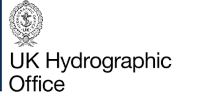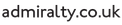Fleet Manager ordering duration and vessel issues
Care must be taken when processing digital orders via Fleet Manager to ensure that the correct vessel and the required duration are included on the order.
When amending the duration within the order basket screen from 12 months to a shorter duration you must ensure that the ‘timer’ bar, which will display whilst the system is making the duration amendment, has finished.
Clicking the submit button whilst the ‘timer bar’ is still processing may result in the holdings being ordered for 12 months duration.
Similarly, if selecting the Fleet Manager licence id from within the order basket screen, please ensure that the ‘timer’ bar has finished processing before making any further amendments or clicking ‘Submit’ as failure to do so may result in the order being processed for the wrong licence ID.
Issues with holdings duration and incorrect licence IDs being selected on orders may also occur if you have duplicate widows/tabs of Fleet Manager open. Licence information you have open on one screen/tab can pull through to the other window and result in orders being processed for a different vessel than was intended.
Please ensure that you do not have more than one Fleet Manager session open and that you do not open duplicate Fleet Manager windows/tabs in your browser.
It is UKHO policy not to cancel, credit or amend digital orders therefore, before submitting an order please make the following checks
- that you are ordering for the correct vessel/Fleet Manager licence ID,
- the correct licence type has been selected (applicable when requesting new licences)
- correct products are included in the order
- the correct required duration is displayed.
To assist with this, when submitting an order on Fleet Manager, the pop-up box to advise that digital orders cannot be cancelled now contains additional details to show the licence number and vessel name that you are ordering for.