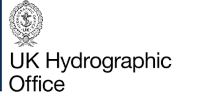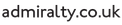SSE 01 Self Signed key is invalid. Must be returned when a self-signed key (SSK) cannot be validated against the public stored as part of the SSK. The data server must check that its own SSK is valid before sending it to the SA. The SA will confirm that the date server SSK before returning the SA signed data server certificate. If this error is encountered you should contact either your OEM or the IHO. (SSE01)
SSE 02 Format of Self Signed Key File is incorrect. Must be returned if the SSK is wrongly formatted. That is elements of the SSK or characters are missing. The SA and data servers must complete this check. If this error is encountered you should contact either your OEM or the IHO. (SSE02)
SSE 03 Certificate is invalid. Must be returned if the SA signed data server certificate does not validate against the SA public key. This must be carried out by the SA before supplying it to the data server. The data server on receipt from the SA and the data client when authenticating the certificate in the ENC signature file prior to decryption. Solution - Install PRIMAR.CRT from media. If this error is encountered you should contact either your OEM or the IHO. (SSE03)
SSE 04 Format of Certificate is incorrect. Must be returned if the SA signed data server certificate is wrongly formatted. This must be carried out by the data server on receipt from the SA. If this error is encountered you should contact either your OEM or the IHO. Click for more information. (SSE04)
SSE 05 SA Digital Certificate file is not available. Must be returned if there is no certificate installed on the data client or the path to it cannot be found. If this error is encountered you should contact either your OEM or the IHO. Click for more information. (SSE05)
SSE 06 SA Digital Certificate is invalid. Must be returned if the SA digital certificate (public key) does not validate against the following: SA digital certificate will not validate against the SA public key.
The SA public key contained in the digital certificate will not authenticate against the signature contained in the ENC signature file. This could be a case of the certificate being invalid or an invalid or badly formatted signature. If this error is encountered you should contact either your OEM or the IHO. Click for more information. (SSE06)
SSE 07 Certificate file is not available. Must be returned if the SA signed data server certificate is not available to the data server for checking or is not present in the ENC signature file when the data client attempts to authenticate it. Click for more information. (SSE07)
SSE 08 Format of Private Key is incorrect. Must be returned if the SA public key held in the SA digital certificate is wrongly formatted or the certificate file is unreadable. Click for more information. (SSE08)
SSE 09 Signature is invalid. Must be returned if the ENC signature element in the ENC signature file does not authenticate against the data server public key contained in the certificate element of the ENC signature file. Click for more information. (SSE09)
SSE 10 Files are different. Must be returned if there are no cell permits available for a particular data server corresponding to the exchange set being loaded. Click for more information. (SSE10)
SSE 11 Cell Permit file not found. Must be returned if there are no permits installed on the system. Click for more information. (SSE11)
SSE 12 Cell Permit format is incorrect. Must be returned if the cell permits are formatted incorrectly. Click for more information. (SSE12)
SSE 13 Cell Permit is invalid. Must be returned if the calculated CRC of the cell permit does not validate against the CRC held in that cell permit. [Data Clients]. Normally returned if the Permits do not match the Dongle. Click for more information. (SSE13)
SSE 14 Incorrect system date. Must be returned if the system date does not agree with the date obtained from any alternative, reliable date source, e.g. GPS. [Data Clients] Click for more information. (SSE14)
SSE 15 Subscription licence has expired. Must be returned if the expiry date of the cell permit has an earlier date than that obtained from the validated system date. [Data Clients] Click for more information. (SSE15)
SSE 16 ENC CRC value is incorrect. Must be returned if the calculated CRC value of the ENC (after decryption and uncompressing) does not validate against the corresponding CRC value in the CATALOG.031 file. This also applies to the unencrypted signature, text and picture files. [Data Clients] Click for more information. (SSE16)
SSE 17 Userpermit is invalid must be returned if the CRC contained in the userpermit does not validate against the calculated CRC of the extracted HW_ID. [Data Servers] (SSE17)
SSE 18 HW_ID is incorrect format. Must be returned if the if the decrypted HW_ID extracted from the userpermit is incorrectly formatted. [Data servers] (SSE18)
SSE 19 Permits are not valid for this system. Contact your data supplier to obtain the correct permits. Must be returned if the HW_ID stored within the hardware/software security device cannot decrypt the cell permits being loaded or already installed on the system. (SSE19)
SSE 20 Subscription service will expire in less than 30 days. Please contact your data supplier to renew the subscription licence. Must be returned if the subscription licence is due to expire within 30 days or less. (SSE20)
SSE 21 Decryption failed no valid cell permit found. Permits may be for another system or new permits may be required, please contact your supplier to obtain a new licence. Must be returned if a valid cell key (decryption key) cannot be obtained from the relevant cell permit to enable the system to decrypt the corresponding ENC cell. (SSE21)
SSE 22 SA Digital Certificate (X509) has expired. A new SA public key can be obtained from the IHO website or from your data supplier. Must be returned if the SA Digital Certificate (X509) has expired. That is if the “Valid to” date in the certificate is older than the validated system date. (SSE22)
SSE 23 Non-sequential update, previous update(s) missing try reloading from the base media. If the problem persists contact your data supplier. Must be returned if the ENC update being imported is not sequential with the latest update already contained in the SENC for any given cell. Under these conditions the update process (for the cell) must be terminated and the ECDIS is to display a warning when the cell is displayed stating that the cell is not up to date and should not be used for navigation. (SSE23)
SSE 24 ENC Signature format incorrect, contact your data supplier. Must be returned if the ENC signature format (first R & S pair) is not compatible with the format outlined in this document. Under these conditions the import process for the cell should be terminated but the system should continue to authenticate the integrity of any remaining cells. (SSE24)
SSE 25 Viewer - "the permit for ENC<cell name> has expired. This cell may be out of date and MUST NOT be used for Primary NAVIGATION". Must be returned if the stored ENC permit for any given cell has expired. It should be possible to view the cell but a permanent warning message must be displayed informing the user, e.g. “The permit for ENC<cell name> has expired. This cell may be out of date and MUST NOT be used for Primary NAVIGATION”. (SSE25)
SSE 26 This ENC is not authenticated by the IHO actinf as the Scheme Administator. Must be returned if the SA signed data server certificate authenticates against a certificate or public key file stored on the Data Client other than the one provided by the SA. This caters for instances where more than one certificate or public key is stored in the Data Client. This is not an Error, it is just a Warning that is displayed once, to show that the ENC has not been authenticated by the default IHO setting. New build ECDIS, type-approved against the latest IMO ECDIS Performance Standards (Jan 2009), will report this warning when installing AVCS. Users should acknowledge this, if prompted to do so, but should not be alarmed as the source and integrity of the ENCs are authenticated correctly against the PRIMAR Public Key. (SSE26)
SSE 27 Viewer - "ENC<cell name> is not up to date. A New Edition, Re-issue or Update for this cell is missing and therefore MUST NOT be used for Primary NAVIGATION". must be returned if the status of the cell being viewed is not as up-to-date in respect of the latest PRODUCTS.TXT file loaded or maintained on the system. A permanent warning message must be displayed on screen informing the user, e.g. “ENC<cell name> is not up to date. A New Edition, Re-issue or Update for this cell is missing and therefore MUST NOT be used for Primary NAVIGATION”. (SSE27)
Views:
Keywords: Self Signed Key, (SSK), SSK, Security Scheme, ECDIS, SSE